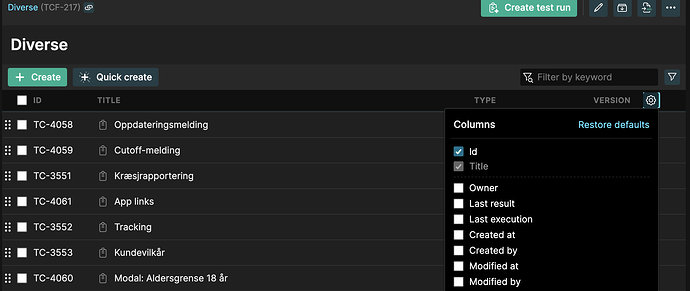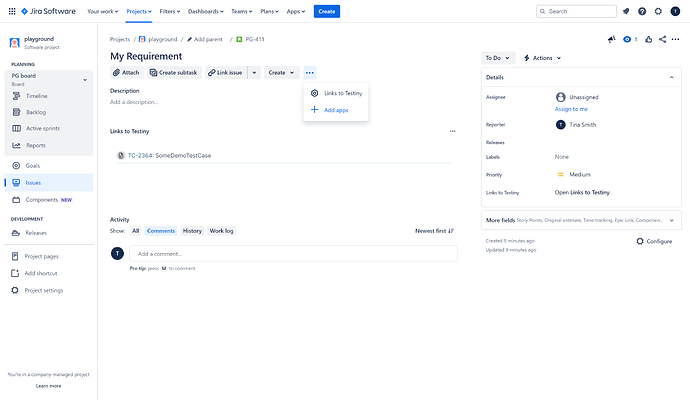Is it possible to have the requirements shown as its own column on the Test cases page?
If this is not currently possible, it would be a feature that would help us in preparation for each regression test when we want to make sure that we have made all the new test cases / updated the existing once. (For instance, by going through the list of jira-tickets in our “ready for production” column, and searching for matching requirements in Testiny)
For test cases with several Jira-links, they could for instance be separated with commas or something like that.
I hope this makes sense - please let me know if it doesn’t! 
Just to double-check, that I understand your specific use case correctly: you want to go through the tickets in Jira and want to see the linked test cases. Is this correct, or are you aiming for something else?
If that’s what you want, have you already installed our Jira Marketplace App (https://marketplace.atlassian.com/apps/1227774/testiny-test-management-for-jira)? It allows you to see linked test cases in your Jira issues, as shown below. (Just make sure you have enabled “inline display” by opening the “…” menu and selecting “Links to Testiny”.)
Regarding your feature request, we currently don’t have the option to display linked requirements as a column in the table. We’ve had discussions about this previously, and while showing the number of requirements would be feasible, displaying the requirement links directly in the table isn’t a priority for us right now. If others express interest or have suggestions as well, we’re all ears!
Thanks for your input and best regards,
Hanna
![]()