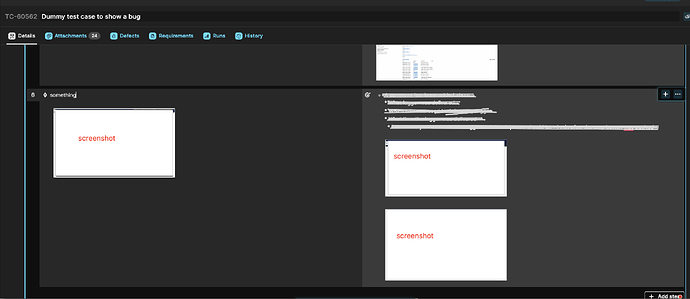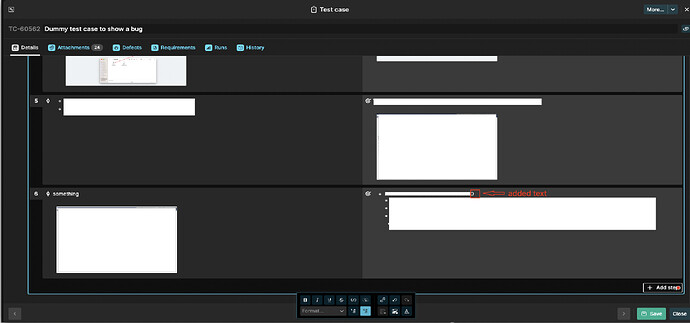1 - What is it about
Screenshots pasted into the last step (expected result) of a test case disappear the moment I edit (type anything) into that step.
2 - Environment
live
3 - Steps to reproduce
I can only reproduce it in 1 of my existing test cases, couldn’t find a pattern.
Precondition: I have an existing test case with multiple steps, and in the last step there is a bullet point, some text in 5 lines and then 2 screenshots.
Steps:
- Click to edit test case steps
- In the last step, type anything into the step expected result text
4 - Expected result
The screenshots in the edited step stay visible.
5 - Actual result
The moment I type a character into the steps expected outcome description, the screenshots at the bottom of that step disappear.
6 - Error logs and or visual proof
No errors visible in Console.
Before typing ‘O’ at the end of the first line:
After typing ‘O’ at the end of the first line:
Thank you for the bug report!
As we do have support access to your organization, I took the liberty and inspected this testcase:
This seems to be an issue with the TestRail importer producing an invalid document structure if images are in a list. When you first change the document, the editor cleans up and removes the invalid nodes.
We will look into how we can fix both the importer and the editor normalization and update this forum thread on the outcome.
Best regards,
Alex
We analyzed this issue and found that it was caused by two bugs actually:
First, the TestRail importer produced invalid documents in very rare cases with lists.
Second, when an invalid document is first edited, it’s normalized and by default this process thrww away parts that are not allowed. We now try to retain as much information as possible while still normalizing the document.
We tried to fix both issues with our latest release, please give it a try. Thanks!
See the release announcement here.
Best regards,
Alex