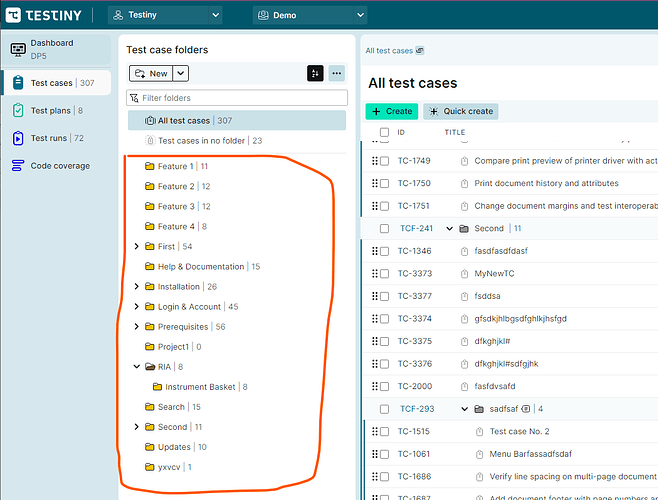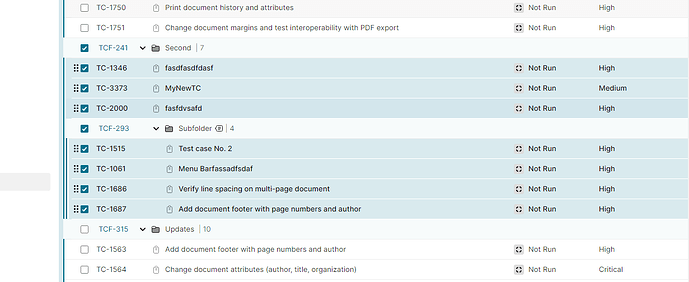Hello, I would like to use Testiny.
As my experience, when I wrote the test case, I thought it would be nice to have more shortcuts.
e.g.)
- Move between folders / cases / steps
- Delete step operation (It is inconvenient to do the backspace operation at the beginning of the step.)
It is expected that there will be thousands of test cases, and I hope this will be upgraded.
Hello and welcome to the forum!
It would be great if you could provide more specific information about the shortcuts you’d like to have:
- Do you simply want to move to the next/previous test case?
- How to you want to move between folders? Simply select the next/previous sibling folder?
For the following use cases, there already exist keyboard shortcuts:
- You can use “tab” and “shift + tab” to move to the next and previous step cell.
- You can select the whole step content (“ctrl+A” twice) and then press backspace or delete to delete the whole step. I’m not sure yet if it makes sense to implement a shorter shortcut, but we’ll discuss it.
Thanks for your feedback, we really appreciate it.
Best regards,
Hanna
hanna_mueller, Thank you for your answer.
I will give you more information about the shortcuts I’d like to have:
- Shortcut keys for movement between TCs
- Shortcut for movement between folder, step, and tc
- Pass, fail shortcut
- Full folder selection shortcut (ctrl+a)
For moving between test cases, you can at the moment use the arrow up and down keys if the test case is selected in the table.
For your mentioned points, we’ll discuss if and how we can add useful shortcuts for moving between folders, test cases and steps and for passing/failing test cases.
And just to make sure I understand your use case: with
Full folder selection shortcut (ctrl+a)
you mean you want to select all test cases inside that folder?
Thanks and best regards,
Hanna
No, I want to select multiple folders at the same time.
Also, if I select a parent folder, I want to automatically select the child folders. If there are multiple folders in one folder, it will not be selected even if you select a parent folder.
In many ways, it feels like it works individually for folder and test case selection. I hope it works with folders as a group.
I’m not sure if I understand you correctly.
Do you want to be able to select multiple folders at once in the folder tree?
Or do you want to select the folder with subfolders and their test cases in the table? This already works, as shown here (just no keyboard shortcut available for this action):
If I misunderstood, please describe your use case in more detail.
Best regards,
Hanna
Both are the features I want.
I want to collectively select cases and folders so that I can move them freely and manage them.
Personally, the more short cuts you have, the better. When you work on thousands of test cases, there are situations where the structure changes every time.