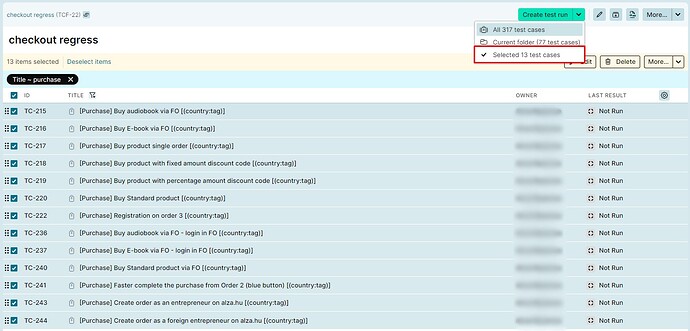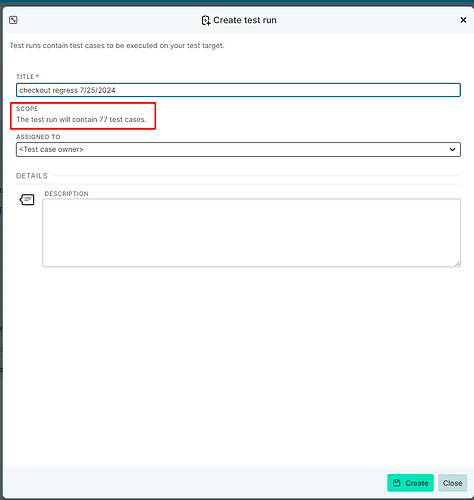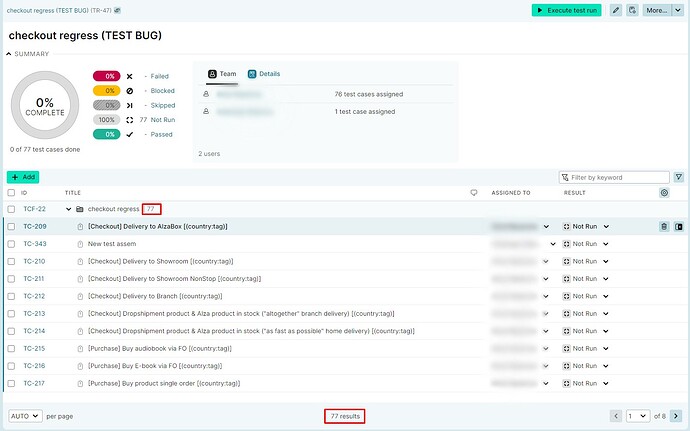Environment
v1.16.1 (0dd340827@HEAD) · production
Description
If the user uses the filter in the folder with test cases and then wants to create a test run with only filtered TC, all TCs in that folder are added into the run.
There is also inconsistency with textation (one it count only selected ones, but in the next step it counts all.
This issue will only occur if user uses “ID” checkbox for selection of TCs.
Screenshot of filtered TCs. You can see, the text says I have 13 items selected, and also test run can be created with these 13 TCs
If the user selects the option “Selected 13 test cases”, a window with detail of the test run is opened, but there are 77 TCs, not 13 in scope.
If the user clicks on the “Create” button, run is created with all 77 test cases from folder
Steps:
- Login into Testiny
- Open “Test cases” menu item
- Select any folder with TCs
- Apply any filter (I used Title ~ purchase)
- Select all filtered TCs via “id” checkbox, not one by one
- Open the dropdown at “Create test run” button and use “Selected x test cases”
- In “Create test run” window, click on “Create” button
- Check the newly created run
Expectations
In create test run window → Scope, there should be text which counts only selected TCs.
A newly created run should contain only selected TCs.