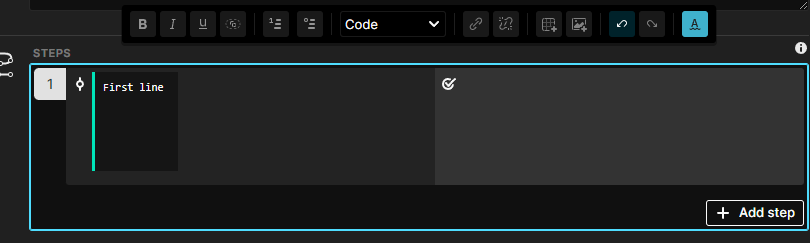1 - What is it about
When I create a new “Code” block in a test step that is with “Step” template, it includes all other text in the code block too.
2 - Environment
v1.8.1 (a7184ed5d@HEAD) · production
3 - Steps to reproduce
- Go to a test case with “Step” template
- Create a new test step
- Write sth to the first line and skip to the next line
- Choose “Code” on the drop down to create a code block on the second line
4 - Expected result
A new empty code block is created.
5 - Actual result
The first line is also included in the code block.
It adds every text in test test step to the code block
This behaviour is same for other types - Paragraph/Caption
6 - Error logs and or visual proof
Additional info : It does sometimes also occur on test cases with “Text” template. However I could not reproduce it again, not able to find the pattern there.