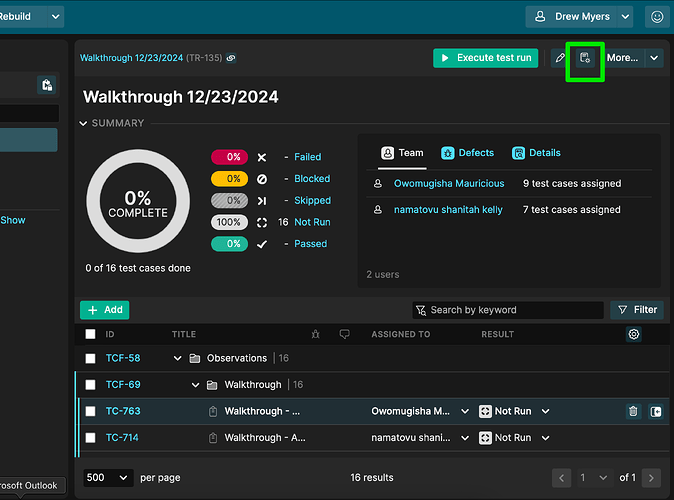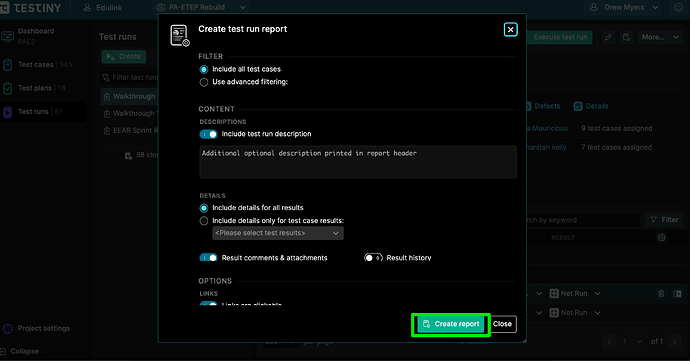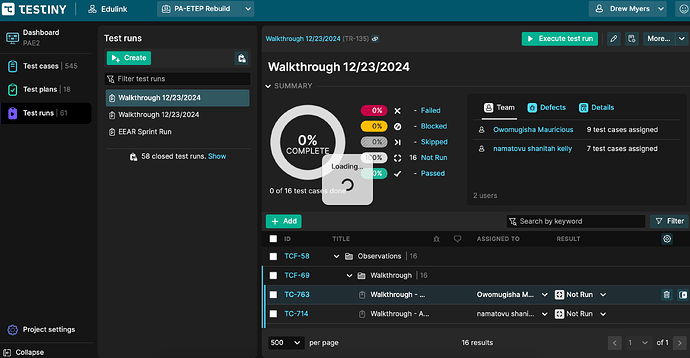Hi there!
Not sure if this is a bug or a user error on my part. I am unable to create a report of my test run from Safari, but have no problem when doing so from chrome.
To recreate, Click on the report button from a test run:
With the default settings, click “Create Report”
After clicking “Create Report”, this loading image displays, but a print report pop-up is never generated.
Hi Drew,
Thanks for letting us know – we are currently investigating the cause, it appears to be blocked by a Safari security measure. However, the print dialog can be accessed normally if you switch to Safari’s private browsing mode. Then the print dialog will appear as usual.
Happy holidays,
David
Hi David,
Thanks so much for your reply and for providing the private window workaround! As I said, not a huge roadblock - especially with the other ways to print the report.
Appreciate the response and promptness of you and your team! Happy Holidays,
Drew