My Profile
In My profile, you can customize your personal Testiny experience by setting different preferences such as the language and theme used, but you can also change your display name and profile photo.
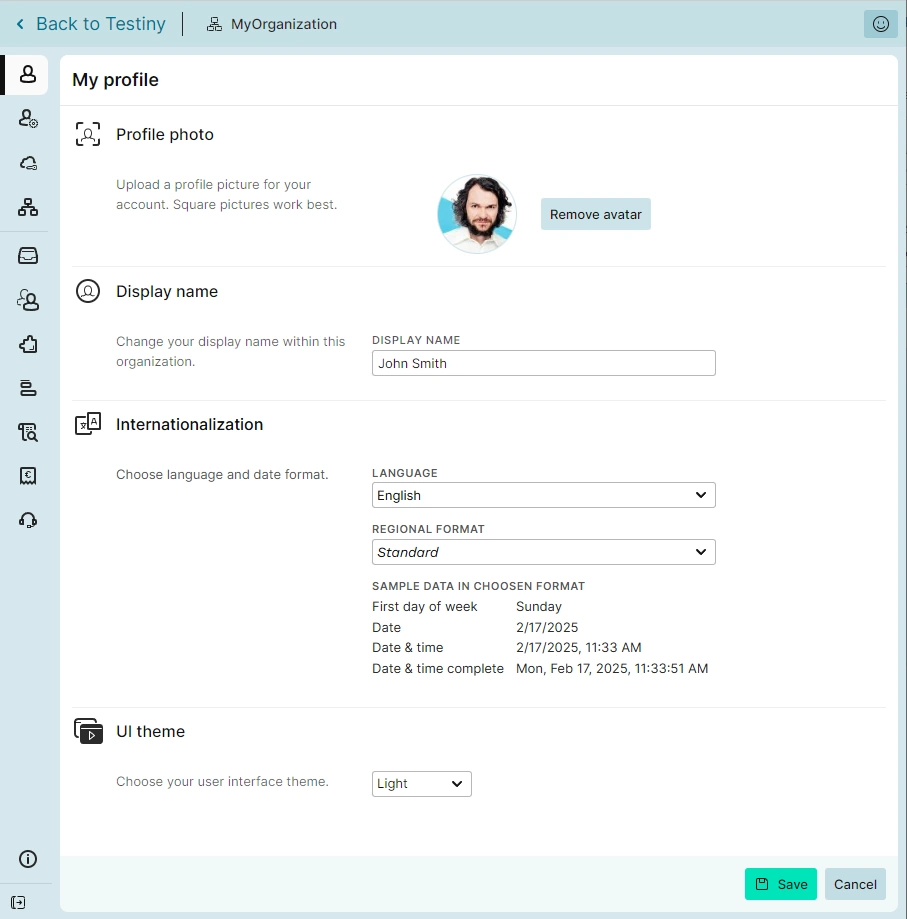
The following settings are available for your user account:
-
Profile photo — To personalize your Testiny profile and make it easier for others to recognize you, it’s a great idea to upload an avatar image. Plus, it adds a touch of personality and makes Testiny more enjoyable to use.
Just click on the "Upload avatar" button and select an image of your choice. Or simply drag an image onto the "Drag image here" placeholder. Testiny will subsequently show the image next to your name. -
Display name — Your "Display Name" is how your user is named in the app and how other users can identify you. For example, it will appear in the "Owner" column in the test cases view, in drop-downs where a user has to be selected, or when assigning a test case to someone. Choose a name that makes it easy for others to identify you among your colleagues.
Customizing Testiny
- Internationalization — Set your preferred language and regional format here. The regional format defines your date and time format and the first day of the week. These settings will be saved in your account and will be used whenever you log in to Testiny.
Use Standard as the regional format, if the regional format should depend on the selected language.
If you would like to help us translate the Testiny UI to new languages, feel free to reach out to us via: [email protected]
- UI theme — Here you can set your desired UI theme. Currently, you can choose between a dark and a light theme.
The theme is browser-specific. If you log in with a different browser, you may need to set the theme again.