Top 6 Jira test management tools (2023)
Jira is a popular project management and issue-tracking tool, but it lacks dedicated test management features. We have compiled a list of the best test management tools (both stand-alone apps and add-ons) that integrate perfectly with Jira.
When choosing a test management tool for Jira, there are several factors to consider. Of course, you’ll need to take your requirements and needs into account. You should consider the feature set, available support, ease of use, security and data privacy, long-term viability, and so on – just as you would when evaluating any other tool. When looking for a test management tool for Jira, you also need to decide whether to buy a stand-alone test management app with a Jira integration or a Jira add-on (also known as a Jira plugin or Jira extension). To decide whether a stand-alone app or a Jira add-on fits your needs you should take the following key factors into account:
- Features and performance
Jira add-ons are specifically designed to work within the Jira ecosystem. They often provide seamless integration with Jira, utilizing Jira’s native interface and data structures. This can result in a more consistent user experience. However, the Jira ecosystem also constrains add-ons, which can sometimes cause performance issues for both the Jira instance and the test management add-on.
Stand-alone apps may need more configuration at the beginning but offer a broader range of capabilities. Many tools also offer bi-directional integrations allowing seamless and full integration. Another advantage of stand-alone apps is that they are usually easier to scale. They are also more flexible because you can also integrate with tools other than Jira. - Type of integration
Jira-add ons are directly installed in your Jira instance and also use the architecture and database within the Jira ecosystem. The test management process is built into Jira.
With stand-alone apps, some integrations only provide a one-way integration, e.g. you can read and create Jira issues from within the tool. If you also want to see a summary of your testing efforts in Jira itself, it requires a full two-way or bi-directional integration. - Cost and licensing
Last but not least, you should also compare the costs of both options. Jira add-ons are paid per user in your Jira instance – even if they do not need or use the add-on, still have to buy a license for them. Stand-alone apps usually have much more flexible pricing, and you pay only per user who actually uses the test management tools. This also affects the scalability of pricing as your team or organization grows.
Ultimately, the best choice between a stand-alone app with Jira integration and a Jira add-on depends on your specific requirements, existing infrastructure, budget, and long-term goals for your project management and collaboration needs. Take the time to thoroughly evaluate both options to make an informed decision. In this list, we collected both stand-alone test management tools and Jira add-ons so that you can choose based on your personal needs:
1. Testiny (stand-alone)
Testiny is a new, full-featured test management tool that combines the latest technologies and impeccable UI design to make test
management as seamless as possible. It offers a full two-way integration with Jira so that you can not only manage Jira issues
within Testiny for defects and requirements but you have full visibility of your testing activities from within Jira. The Jira
integration in Testiny also allows great flexibility as you can map your individual Jira projects to different projects in Testiny
and configure it for requirements or defects management. In addition to that, Testiny convinces with lightning-fast performance,
intuitive design, unbeatable pricing, an extensive feature set, and scalability to accommodate teams of any size.
2. TestRail (stand-alone)
![]() TestRail is an established and feature-rich solution for test management in Jira. As Testiny, it provides a bi-directional Jira
integration, giving your team enhanced visibility into TestRail test data and metrics directly within Jira. This integration
allows you to link issues, bugs, and requirements to test artifacts, making it easier to manage your test process. It’s worth
noting that TestRail is on the expensive side, but its comprehensive features and seamless Jira integration justify the investment
for teams seeking advanced test management capabilities.
TestRail is an established and feature-rich solution for test management in Jira. As Testiny, it provides a bi-directional Jira
integration, giving your team enhanced visibility into TestRail test data and metrics directly within Jira. This integration
allows you to link issues, bugs, and requirements to test artifacts, making it easier to manage your test process. It’s worth
noting that TestRail is on the expensive side, but its comprehensive features and seamless Jira integration justify the investment
for teams seeking advanced test management capabilities.
3. PractiTest (stand-alone)
![]() PractiTest is a comprehensive test management tool with end-to-end capabilities, making it an ideal choice for managing the entire
testing process. Its seamless integration with Jira ensures effortless collaboration and streamlined issue management. Like the
tools mentioned above, PractiTest also provides a Jira app for two-way integration and can be customized to provide clear visibility
into test efforts and results. Although priced on the high end, PractiTest offers a comprehensive set of features, unparalleled
support, and seamless integration with Jira. With PractiTest, teams can enjoy robust test case management, test execution tracking,
and comprehensive reporting, making it an excellent choice.
PractiTest is a comprehensive test management tool with end-to-end capabilities, making it an ideal choice for managing the entire
testing process. Its seamless integration with Jira ensures effortless collaboration and streamlined issue management. Like the
tools mentioned above, PractiTest also provides a Jira app for two-way integration and can be customized to provide clear visibility
into test efforts and results. Although priced on the high end, PractiTest offers a comprehensive set of features, unparalleled
support, and seamless integration with Jira. With PractiTest, teams can enjoy robust test case management, test execution tracking,
and comprehensive reporting, making it an excellent choice.
4. Xray (add-on)
![]() XRay provides a robust structure to efficiently organize, schedule, and report on your test progress, ensuring a smooth deployment
process. As a Jira add-on, its seamless integration with Jira allows you to manage both manual and automated tests as Jira issues,
giving you the flexibility to customize screens, fields, and workflows to suit your needs. One of XRay’s strengths is its ability
to leverage Jira’s native issue types for managing test artifacts, making it easy to align your test processes with Jira’s familiar
interface. However, it’s important to note that because XRay is a Jira add-on, pricing is based on the number of Jira users,
which may be a relevant factor to consider when choosing a test management solution.
XRay provides a robust structure to efficiently organize, schedule, and report on your test progress, ensuring a smooth deployment
process. As a Jira add-on, its seamless integration with Jira allows you to manage both manual and automated tests as Jira issues,
giving you the flexibility to customize screens, fields, and workflows to suit your needs. One of XRay’s strengths is its ability
to leverage Jira’s native issue types for managing test artifacts, making it easy to align your test processes with Jira’s familiar
interface. However, it’s important to note that because XRay is a Jira add-on, pricing is based on the number of Jira users,
which may be a relevant factor to consider when choosing a test management solution.
5. TestRay (add-on)
![]() TestRay simplifies testing in Jira and provides end-to-end traceability for informed decision-making throughout the software
lifecycle. It enables seamless management of the entire testing process directly within Jira, providing greater visibility and
efficiency without the need for multiple platforms or integrations. Collaborate effortlessly with multiple team members using
your familiar Jira workflow to process test cases and tests. It’s important to note, however, that because TestRay is a paid
Jira add-on, all of your Jira users will need to purchase it.
TestRay simplifies testing in Jira and provides end-to-end traceability for informed decision-making throughout the software
lifecycle. It enables seamless management of the entire testing process directly within Jira, providing greater visibility and
efficiency without the need for multiple platforms or integrations. Collaborate effortlessly with multiple team members using
your familiar Jira workflow to process test cases and tests. It’s important to note, however, that because TestRay is a paid
Jira add-on, all of your Jira users will need to purchase it.
6. Zephyr (add-on)
![]() Zephyr offers two versions of Jira Add-ons: Zephyr Squad and Zephyr Scale. Zephyr Squad is ideal for small agile teams getting
started with test management within Jira. It is suitable for teams with simple testing requirements and occasional reporting
needs. On the other hand, Zephyr Scale is a powerful solution designed for growing teams working on multiple projects. It provides
test planning, reporting and reusability features, along with automation and Cucumber integration for behavior-driven development.
Zephyr Scale includes all the necessary features for basic test management, including test cases, execution, and reporting. Please
note that as with all paid Jira add-ons, licenses must be purchased for all users in your Jira instance.
Zephyr offers two versions of Jira Add-ons: Zephyr Squad and Zephyr Scale. Zephyr Squad is ideal for small agile teams getting
started with test management within Jira. It is suitable for teams with simple testing requirements and occasional reporting
needs. On the other hand, Zephyr Scale is a powerful solution designed for growing teams working on multiple projects. It provides
test planning, reporting and reusability features, along with automation and Cucumber integration for behavior-driven development.
Zephyr Scale includes all the necessary features for basic test management, including test cases, execution, and reporting. Please
note that as with all paid Jira add-ons, licenses must be purchased for all users in your Jira instance.
Conclusion
These tools offer dedicated test management features and integrations with Jira, making them viable options if you’re looking to improve your testing workflow. All of the tools listed integrate seamlessly with Jira, but ultimately the choice depends on your specific requirements, team size, and budget, and whether you want to use a stand-alone app or a Jira add-on. It’s a good idea to evaluate each tool and make an informed decision. Sign up for the #1 stand-alone Jira test management tool here.
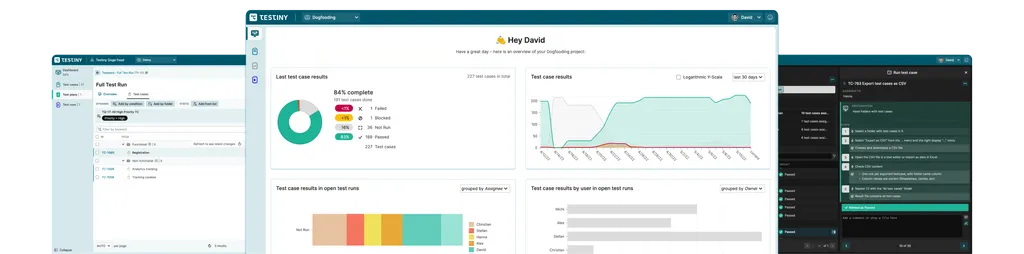
Try Testiny for Jira test management
Free 14-day trial available. No credit card required.