Testiny & Playwright
Discover how Testiny’s integration with Playwright enhances test automation by unifying manual and automated test results on a single platform. Experience efficient, comprehensive testing with in-depth analysis and reporting, ensuring a seamless workflow for all users.
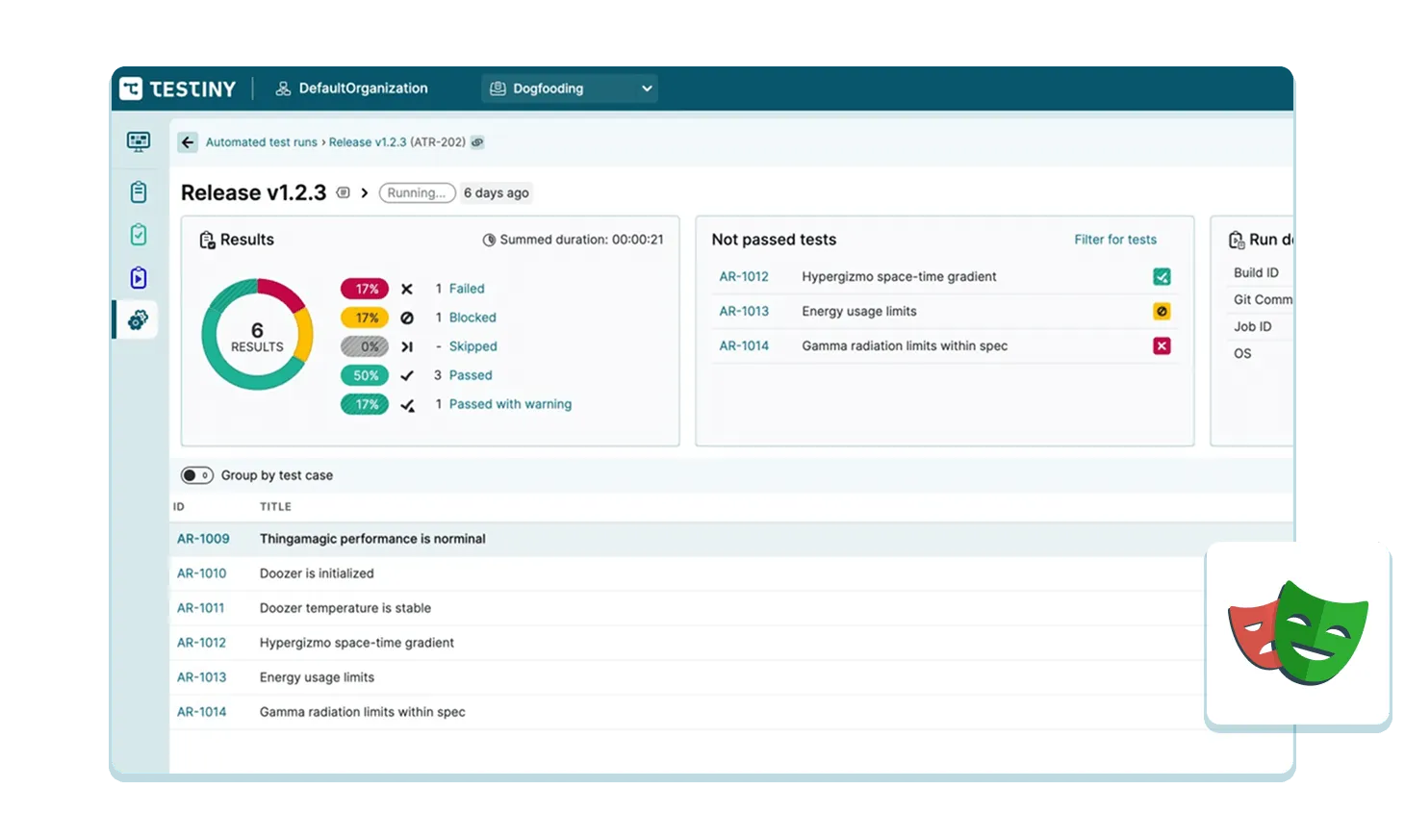
At Testiny, we use Playwright extensively, so we were eager to create a seamless and efficient integration for this powerful
framework. Our mission is to ensure that working with Playwright and Testiny is as smooth and valuable as possible for our
users.
Testiny provides strong support for test automation, allowing teams to unify manual and automated test results in one platform.
This seamless integration enables in-depth analysis and comprehensive reporting of all testing efforts.
What is Playwright?
Playwright is an open-source automation framework developed by Microsoft for end-to-end testing of web applications. It
enables developers to replicate real user interactions, such as clicking elements, navigating pages, and making assertions.
Supporting multiple programming languages like JavaScript and TypeScript, Playwright works across major browsers, including Chromium,
Firefox, and WebKit. Known for its speed, reliability, and comprehensive feature set, it offers built-in support for headless
testing, parallel execution, and network interception.
How it works
For detailed guidance, refer to our documentation which includes code snippets and best-practice
examples of essential commands.
Steps to integrate Playwright with Testiny
To easily set up with Testiny, simply install the Playwright Testiny reporter,
configure your Playwright config file, and then upload your test results to Testiny. This streamlined
process ensures a hassle-free integration.
Playwright JSON reports
Start by setting up your Playwright tests to use the junit reporter and run them; the reporter will generate a JSON
report file in the results folder. Next, generate an API key and use the Testiny CLI to import the results, which will
automatically create a test run in Testiny and upload all data from the report.
Playwright JUnit reports
Configure your Playwright tests to use the junit reporter, which will generate detailed reports for each spec file
in the results folder when you run the playwright test. Then, generate an API key and utilize the Testiny CLI to import these results, automatically creating a test run in Testiny and importing all test outcomes effortlessly.
No Node.js required You don’t need Node.js for your project or automated tests. However, if you use NPM, you can easily install and update the Testiny CLI. Alternatively, standalone binaries are available for those who prefer not to use Node.js.
Why choose Playwright for automated testing?
- Cross-browser compatibility – Supports Chromium (Chrome, Edge), Firefox, and WebKit (Safari).
- Multi-platform & multi-language support – Works on Windows, macOS, and Linux.
- Fast & reliable execution – Built-in auto-waiting and parallel execution enhance test speed.
- CI/CD integration – Runs in headless mode, making it ideal for continuous integration (CI) pipelines.
- Advanced features – Includes tracing, debugging tools, and network interception.
- Mobile & geolocation testing – Supports device emulation for mobile browsers.
- Easy test recording & debugging – Generate test scripts from user interactions using Playwright’s built-in test generator.
Key features of Testiny
- Centralized test management – Easily organize and oversee both manual and automated test cases, create test plans and executions, generate detailed reports, and evaluate test results — all within Testiny.
- CLI tool for automation integration – Testiny provides a Command-Line Interface (CLI)
tool that enables seamless submission of automated test results directly into the platform. Key capabilities include:
- Uploading test automation results from the command line or integrating them into CI/CD pipelines.
- Supporting both standard and advanced workflows, such as parallel test execution.
- Compatibility with any test automation tool or framework that generates JUnit XML reports. - REST API for custom integrations – For more tailored automation needs, Testiny offers a robust REST API, allowing teams to build custom integrations and adapt the test automation process to their specific workflows.
Conclusion
Playwright is a cutting-edge, high-performance testing framework designed to make automated testing fast, reliable, and scalable. By combining it with Testiny’s powerful test management system and the intuitive Testiny Playwright reporter, teams can run seamless cross-browser tests with deep insights and smooth CI/CD integration—making it an excellent choice for web application testing.
Back to automation overview
Playwright logo used for illustrative purposes only.
Discover more test management features
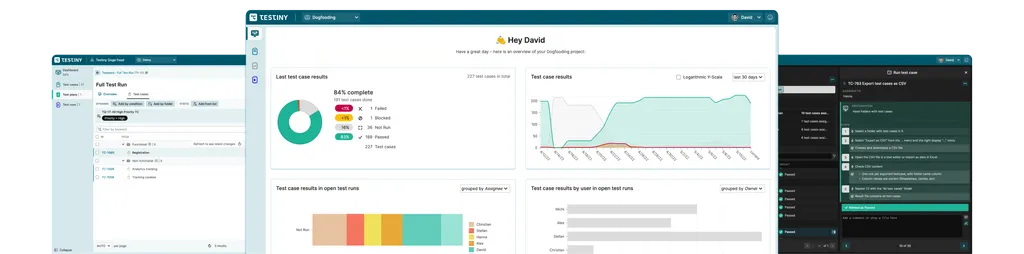
Level up your testing game.
Start using Testiny today.
Free 14-day trial available. No credit card required.